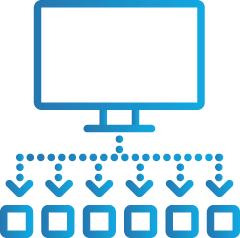[insert_php]
$res = do_shortcode(‘‘);
$companyinfo= json_decode($res,true);
[/insert_php]
The new standard
for remote control and remote support.
The leading all-in-one solution. Buy or Upgrade today — or download for free for personal use.
Solutions for a Secure, Connected Workplace
Our solutions for remote access and support offer fast and secure device connections for everyone. Through innovations in technology and an incredibly fast and secure global network, we’re making the world a smaller place — paving the path towards a truly global workspace.
Easy & Secure Remote Desktop Access
- TeamViewer allows you to remotely access and control the desktop of your computers and servers from anywhere, on a 3G or better internet connection.
- This access is device agnostic and completely secure.
- Any modern smartphone can now be your window to your workplace.
Remote Support, the Moment it’s Needed
- Over 20 million support sessions happen daily on the TeamViewer platform.
- With our 256Bit AES encryption and ISO27001 certified data centers, providing support to your customers & employees has never been safer or easier.
- It’s like sitting right next to them, offering the help they need, the moment they need it most.
Integrated Remote Monitoring and Management
- Keep your IT secure and your uptime high with TeamViewer Remote Management, our integrated RMM solution.
- Monitor various aspects of your devices, patch outdated software, and gather valuable information in one central location.
- Stay ahead of issues by being notified as soon as something critical is going on. And on top of that, the award-winning anti-virus solution will keep your IT tidy and clean.
TeamViewer Plans
Solutions for a Secure, Connected Workplace.
| Features Offered: |
Business License
One seat, 1 session
Single User |
Premium License
Multi seats, 1 session
Multiple User |
Corporate License
Multiple seats, 3 sessions
For Teams |
| Access & Control Computers Remotely |
|
|
|
| Custom Branding |
|
|
|
| Secure Unattended Access |
|
|
|
| Remote printing for Mac & Windows on any printer |
|
|
|
| File Sharing |
|
|
|
| Managed Devices |
Up to 200 |
Up to 300 |
Up to 500 |
| Cross-Device Access to Desktops |
|
|
|
| Device Management & App Customization |
|
|
|
| Customized Device Information |
|
|
|
| User Access Reporting |
|
|
|
| Multiple Concurrent Connections |
|
|
|
| Mass Deployment |
|
|
|
| Device Access Reporting |
|
|
|
| Pre-Built Software Integrations |
|
|
|
|
Available AddOns |
|
|
| TeamViewer Remote Management |
|
|
|
| Support for Mobile Devices |
|
|
|
| Servicecamp |
|
|
|
| TeamViewer Pilot |
|
|
|
| Extra Concurrent Users |
|
|
|
|
[insert_php]
unset($res);
unset($result);
unset($orderlink);
unset($price);
$res = do_shortcode(‘‘);
$result = json_decode($res,true);
//print_r($result);
if(isset($result[‘status’]) && $result[‘status’]==’Success’)
{
$sel=”;
$opt=0;
$price=0;
if(isset($result[‘data’][‘annually’]))
{
$triennially = number_format($result[‘data’][‘annually’],2);
if($sel==” && $opt==0)
{
$price = $triennially;
$sel=’selected=”selected”‘;
$orderlink = $result[‘data’][‘annually_order_link’];
$opt=1;
}
if($opt==1)
{
$sel=”;
}
}
}
[/insert_php]
[insert_php] echo $result[‘data’][‘currencyDetails’][‘prefix’].’ ‘.$price; [/insert_php] |
[insert_php]
unset($res);
unset($result);
unset($orderlink);
unset($price);
$res = do_shortcode(‘‘);
$result = json_decode($res,true);
//print_r($result);
if(isset($result[‘status’]) && $result[‘status’]==’Success’)
{
$sel=”;
$opt=0;
$price=0;
if(isset($result[‘data’][‘annually’]))
{
$triennially = number_format($result[‘data’][‘annually’],2);
if($sel==” && $opt==0)
{
$price = $triennially;
$sel=’selected=”selected”‘;
$orderlink = $result[‘data’][‘annually_order_link’];
$opt=1;
}
if($opt==1)
{
$sel=”;
}
}
}
[/insert_php]
[insert_php] echo $result[‘data’][‘currencyDetails’][‘prefix’].’ ‘.$price; [/insert_php] |
[insert_php]
unset($res);
unset($result);
unset($orderlink);
unset($price);
$res = do_shortcode(‘‘);
$result = json_decode($res,true);
//print_r($result);
if(isset($result[‘status’]) && $result[‘status’]==’Success’)
{
$sel=”;
$opt=0;
$price=0;
if(isset($result[‘data’][‘annually’]))
{
$triennially = number_format($result[‘data’][‘annually’],2);
if($sel==” && $opt==0)
{
$price = $triennially;
$sel=’selected=”selected”‘;
$orderlink = $result[‘data’][‘annually_order_link’];
$opt=1;
}
if($opt==1)
{
$sel=”;
}
}
}
[/insert_php]
[insert_php] echo $result[‘data’][‘currencyDetails’][‘prefix’].’ ‘.$price; [/insert_php] |
|
[insert_php]
unset($res);
unset($result);
unset($orderlink);
unset($price);
$res = do_shortcode(‘‘);
$result = json_decode($res,true);
//print_r($result);
if(isset($result[‘status’]) && $result[‘status’]==’Success’)
{
$sel=”;
$opt=0;
$price=0;
if(isset($result[‘data’][‘annually’]))
{
$triennially = number_format($result[‘data’][‘annually’],2);
if($sel==” && $opt==0)
{
$price = $triennially;
$sel=’selected=”selected”‘;
$orderlink = $result[‘data’][‘annually_order_link’];
$opt=1;
}
if($opt==1)
{
$sel=”;
}
}
}
[/insert_php]
Buy Now |
[insert_php]
unset($res);
unset($result);
unset($orderlink);
unset($price);
$res = do_shortcode(‘‘);
$result = json_decode($res,true);
//print_r($result);
if(isset($result[‘status’]) && $result[‘status’]==’Success’)
{
$sel=”;
$opt=0;
$price=0;
if(isset($result[‘data’][‘annually’]))
{
$triennially = number_format($result[‘data’][‘annually’],2);
if($sel==” && $opt==0)
{
$price = $triennially;
$sel=’selected=”selected”‘;
$orderlink = $result[‘data’][‘annually_order_link’];
$opt=1;
}
if($opt==1)
{
$sel=”;
}
}
}
[/insert_php]
Buy Now |
[insert_php]
unset($res);
unset($result);
unset($orderlink);
unset($price);
$res = do_shortcode(‘‘);
$result = json_decode($res,true);
//print_r($result);
if(isset($result[‘status’]) && $result[‘status’]==’Success’)
{
$sel=”;
$opt=0;
$price=0;
if(isset($result[‘data’][‘annually’]))
{
$triennially = number_format($result[‘data’][‘annually’],2);
if($sel==” && $opt==0)
{
$price = $triennially;
$sel=’selected=”selected”‘;
$orderlink = $result[‘data’][‘annually_order_link’];
$opt=1;
}
if($opt==1)
{
$sel=”;
}
}
}
[/insert_php]
Buy Now |
Why don’t need a TeamViewer alternative
Multi-User Support Sessions
400,000+ people Download TeamViewer Every Day
The Widest Array of Features in the World of Remote Desktop Access, Support, and Collaboration
Whether you need to maintain a lifeline to the office while traveling, reduce travel and costs associated with in-person support, or work closely with remote team members, TeamViewer offers incredible features that can catapult your productivity and increase customer satisfaction. While we’re constantly innovating and adding new functionality, you can take a look at our most popular features below.
Remote Desktop
Control a remote computer, Android, or Windows 10 mobile device as if you were sitting in front of it.
Corporate & Team
Manage security with special permissions and licenses. Set policies and create channel groups to assign specific access.
Online Meetings & Collaboration
Collaborate with your remote team using the Blizz virtual whiteboard.
Security & Monitoring
Enable reliable protection against malicious software. Guard your computers against threats such as viruses, ransomware, Trojans, rootkits, and spyware.
Remote Data Backup
Have peace of mind in knowing your data is stored safely and –in case of disaster –can be restored remotely from anywhere and at any time.
Automated Mass Deployment
Deploy TeamViewer or TeamViewer Host (silently) to thousands of devices at once via group policy (GPO) in an Active Directory domain.